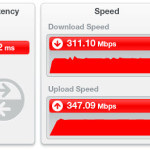I got to walk SAFELY without a cane today for 10 minutes on the Alter-G treadmill made with space age technology from NASA.
I can’t remember the last time i walked 10 minutes straight without wobbling or falling. Maybe 2010 shortly after my MS diagnosis in 2008? MS makes exercise / elevating the heart rate a difficult task for many of the 2.5 million people fighting the chronic illness having symptoms that are as unique as a snowflake or fingerprint.
What is the Alter-G you say? First a little history.
When Neil Armstrong landed on the moon in July of 1969 (my birthday and for whom I was given my middle name), he and Buzz Aldrin got to experience the Moon’s extremely low gravity of ~16% as compared to Earth. The Alter-G treadmill allows the user to reduce gravity’s impact by selecting weight between 20% (only ~4% more than the Moon) and 100% of your body weight in 1% increments. This is a true game changer for many people and reasons. For those of us with MS it is very important to KEEP MOVING!
I urge you to investigate and try this amazing piece of equipment to:
- Rehabilitate lower extremity injuries with less pain and less impact
- Improve mobility, strength and safety for those with neurological conditions
- Provide a safe way to lose weight and exercise more intensively while unweighted
- Train without pain and reduce the stress to joints and muscles
- Recover effectively and with less pain after training or competition

 This malware is nasty and has been around for years. #NBC finally did a story on it you can find
This malware is nasty and has been around for years. #NBC finally did a story on it you can find